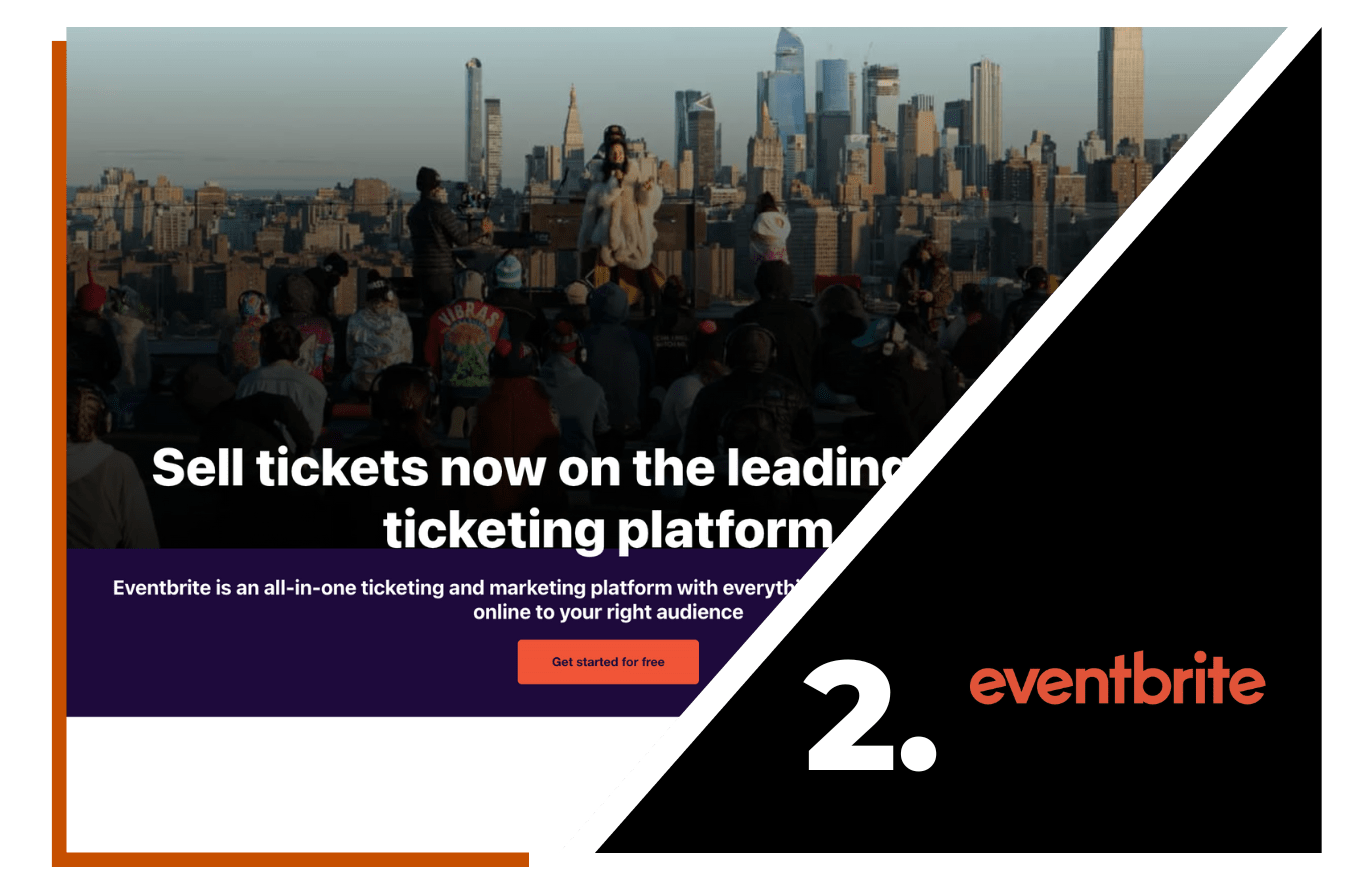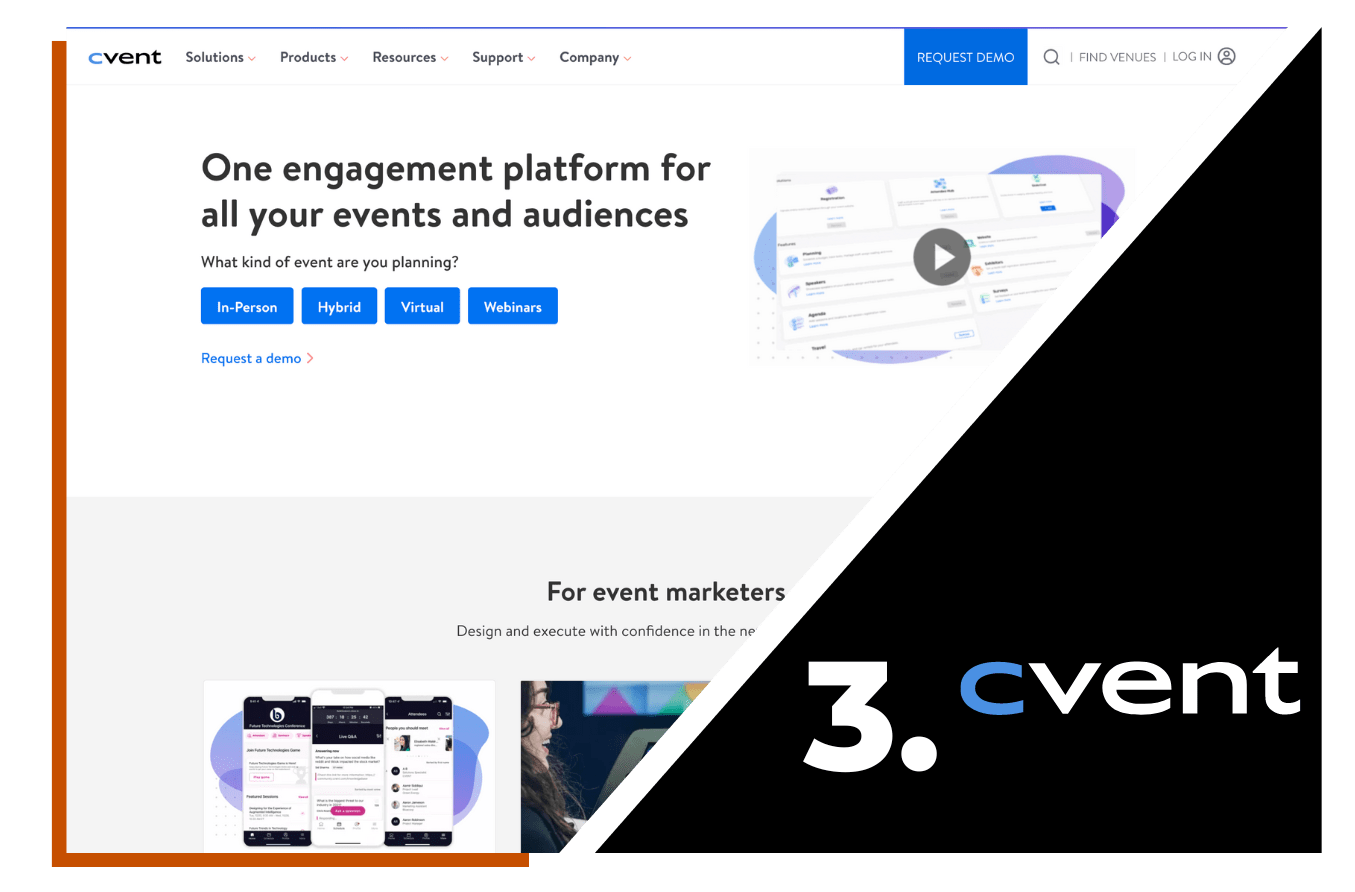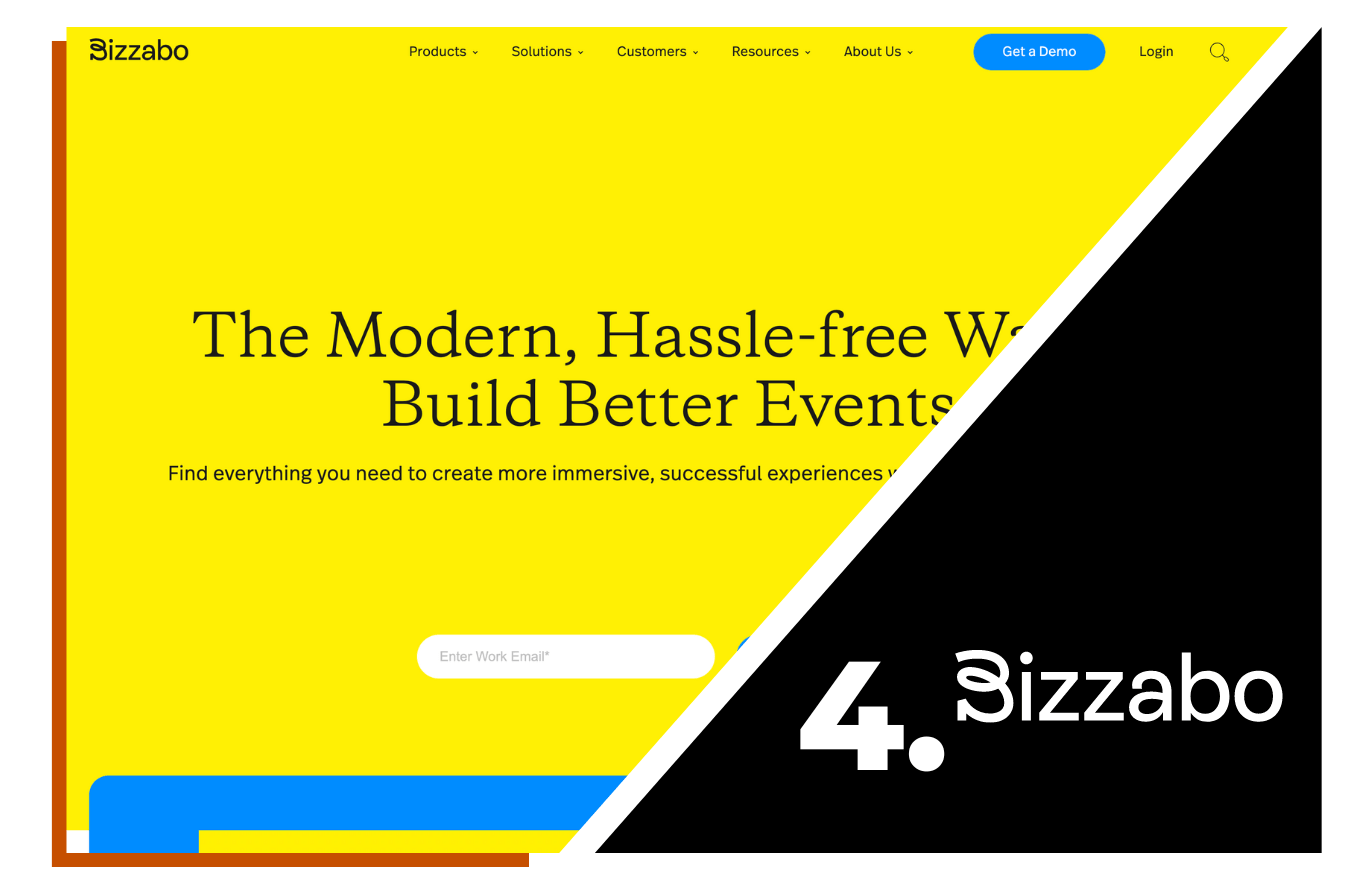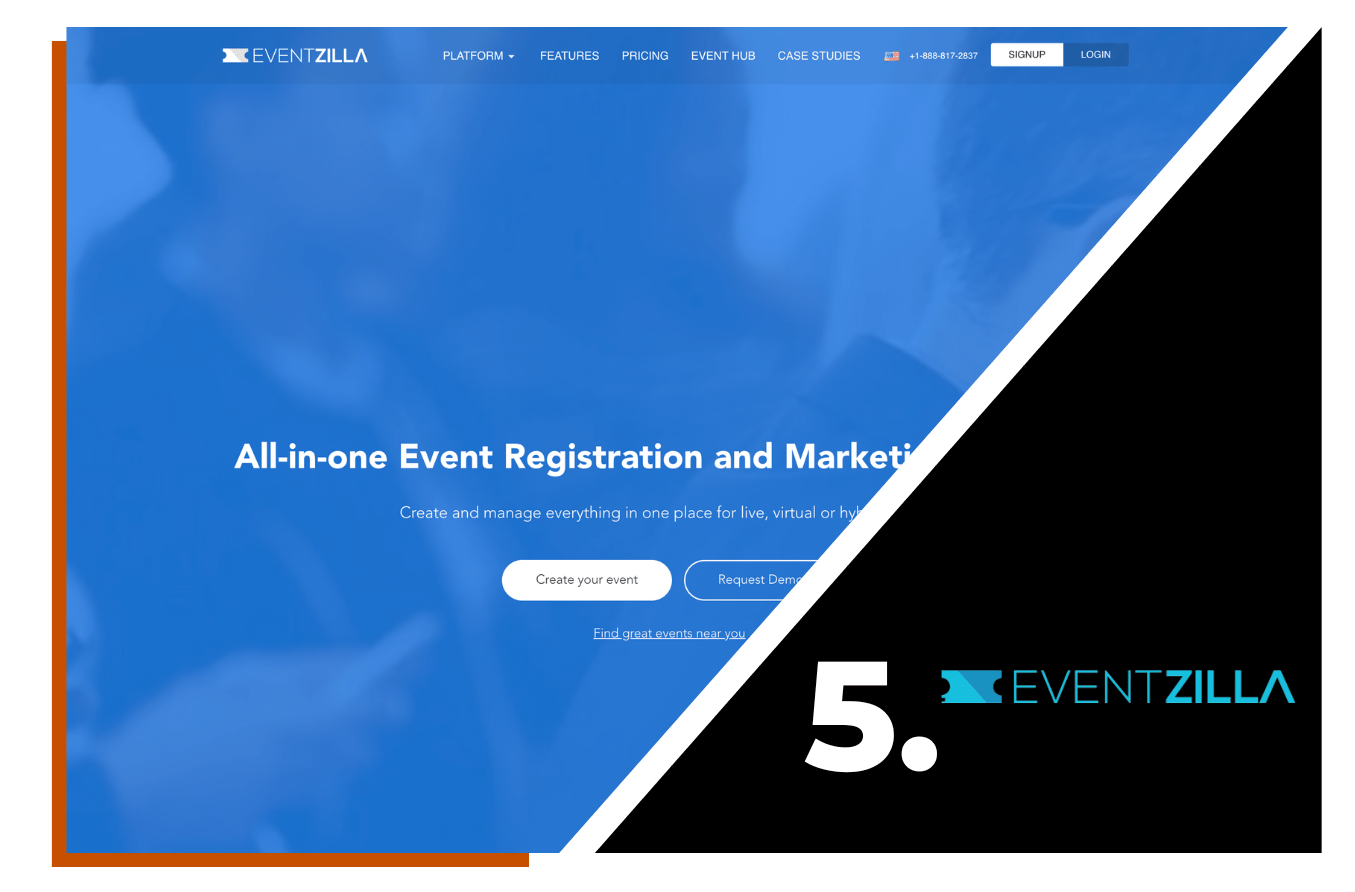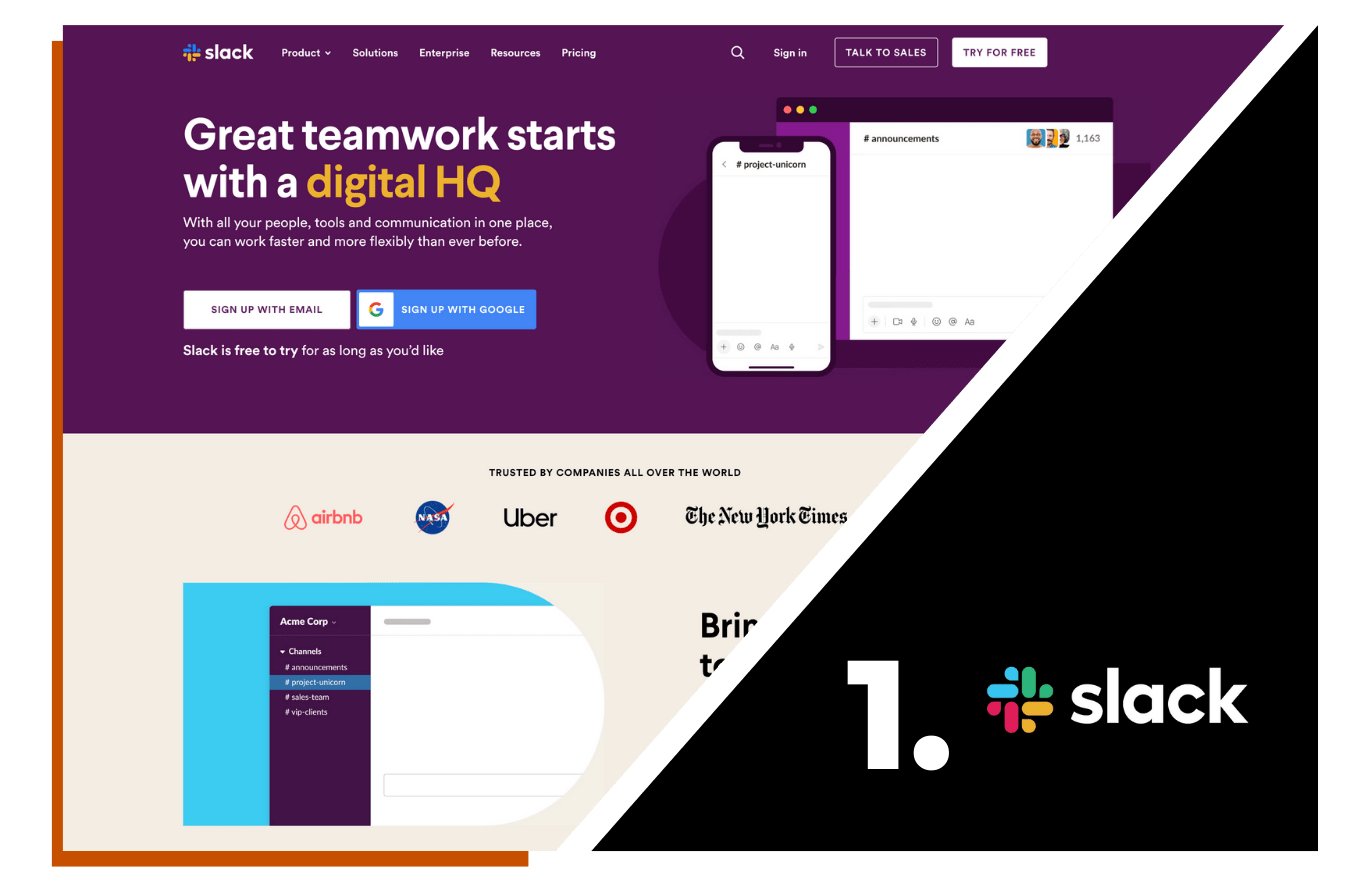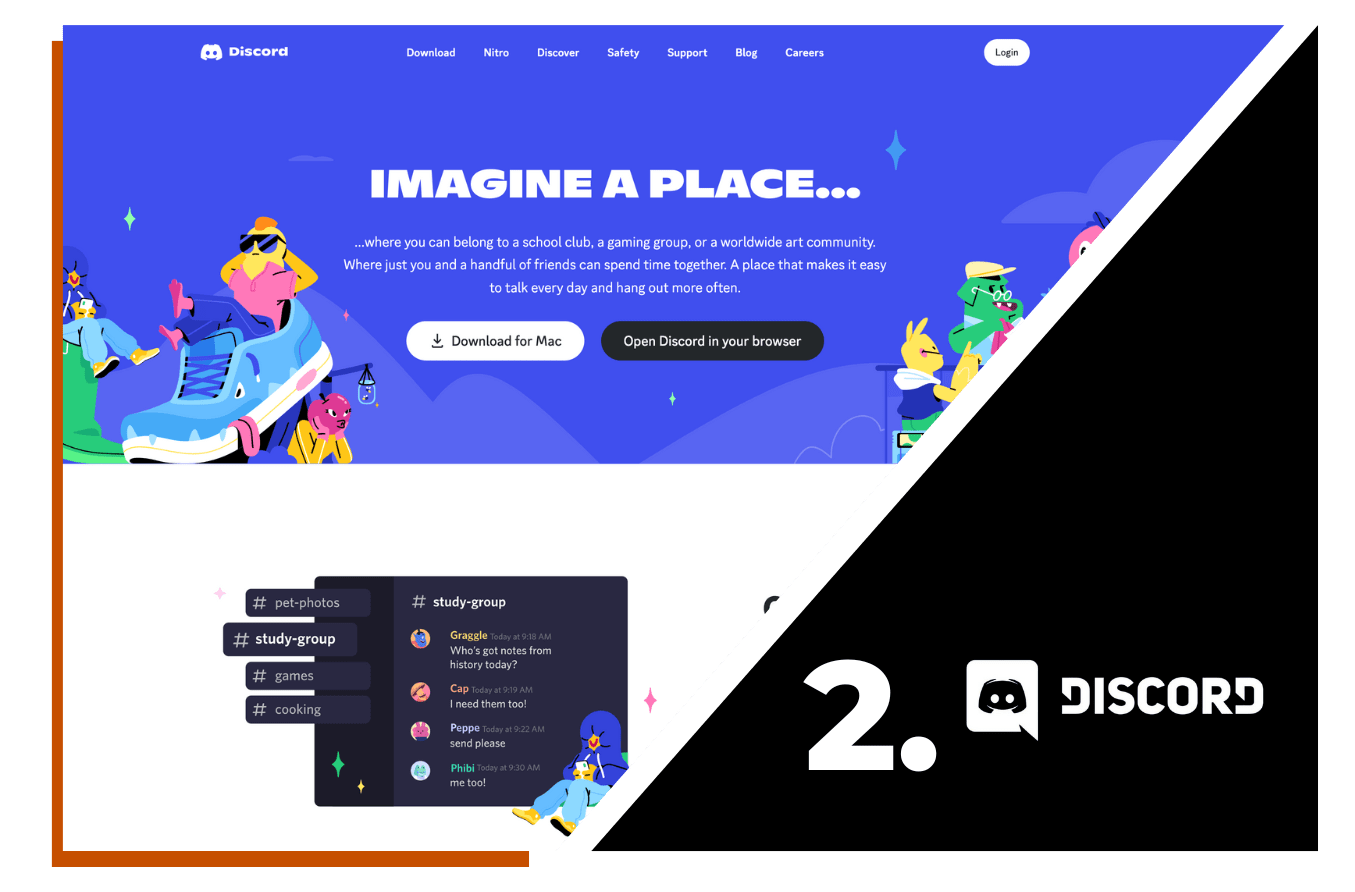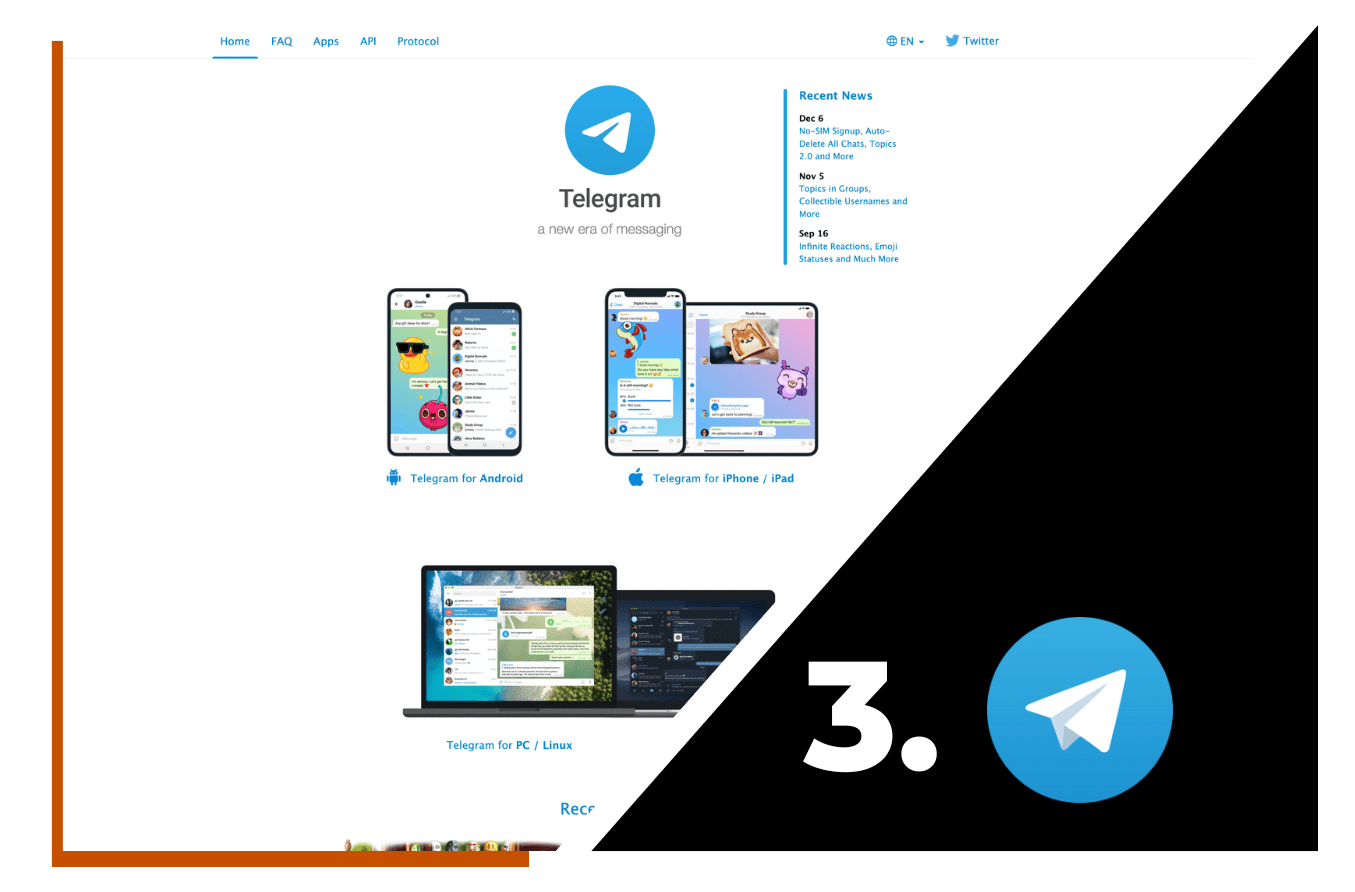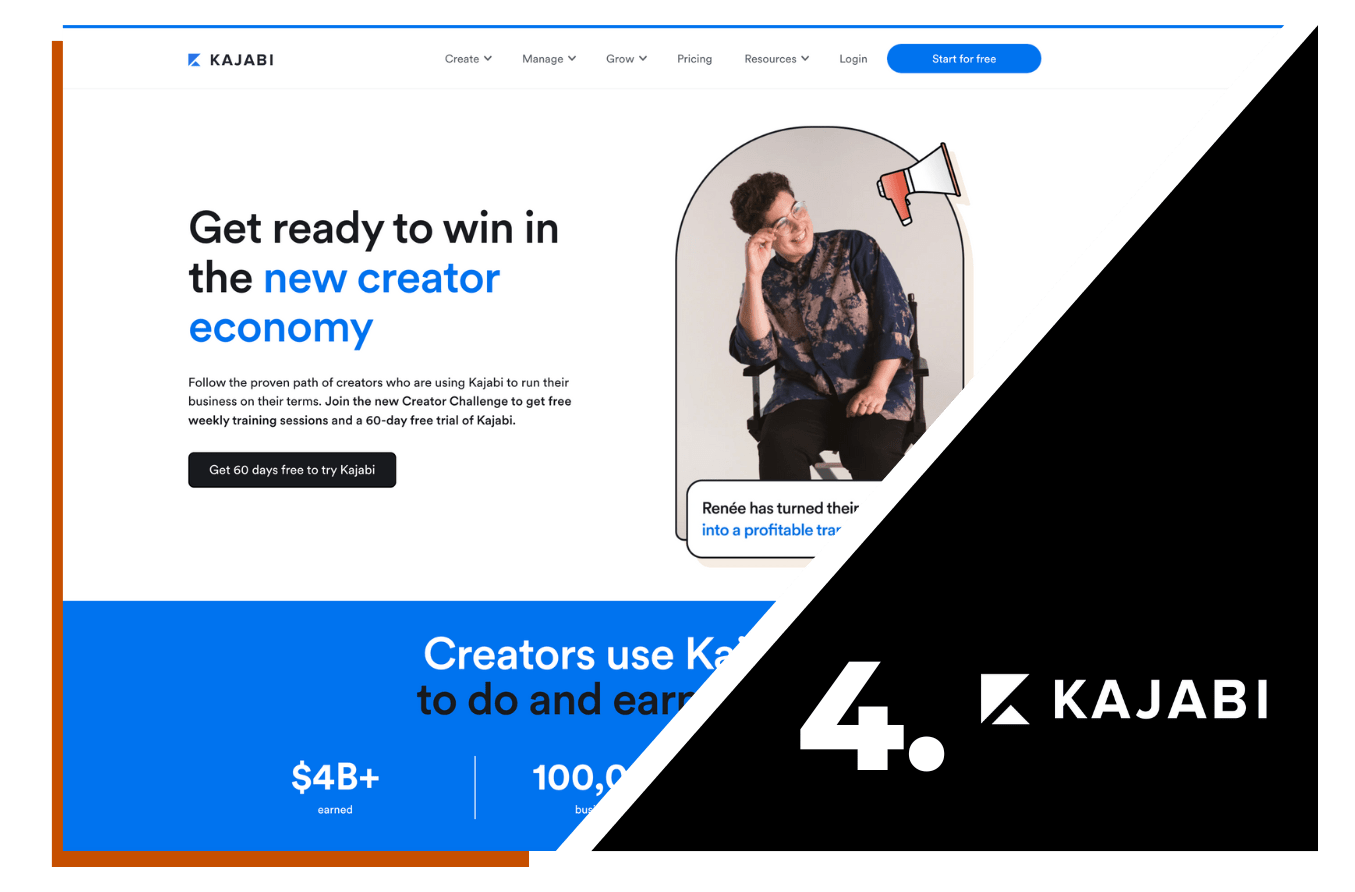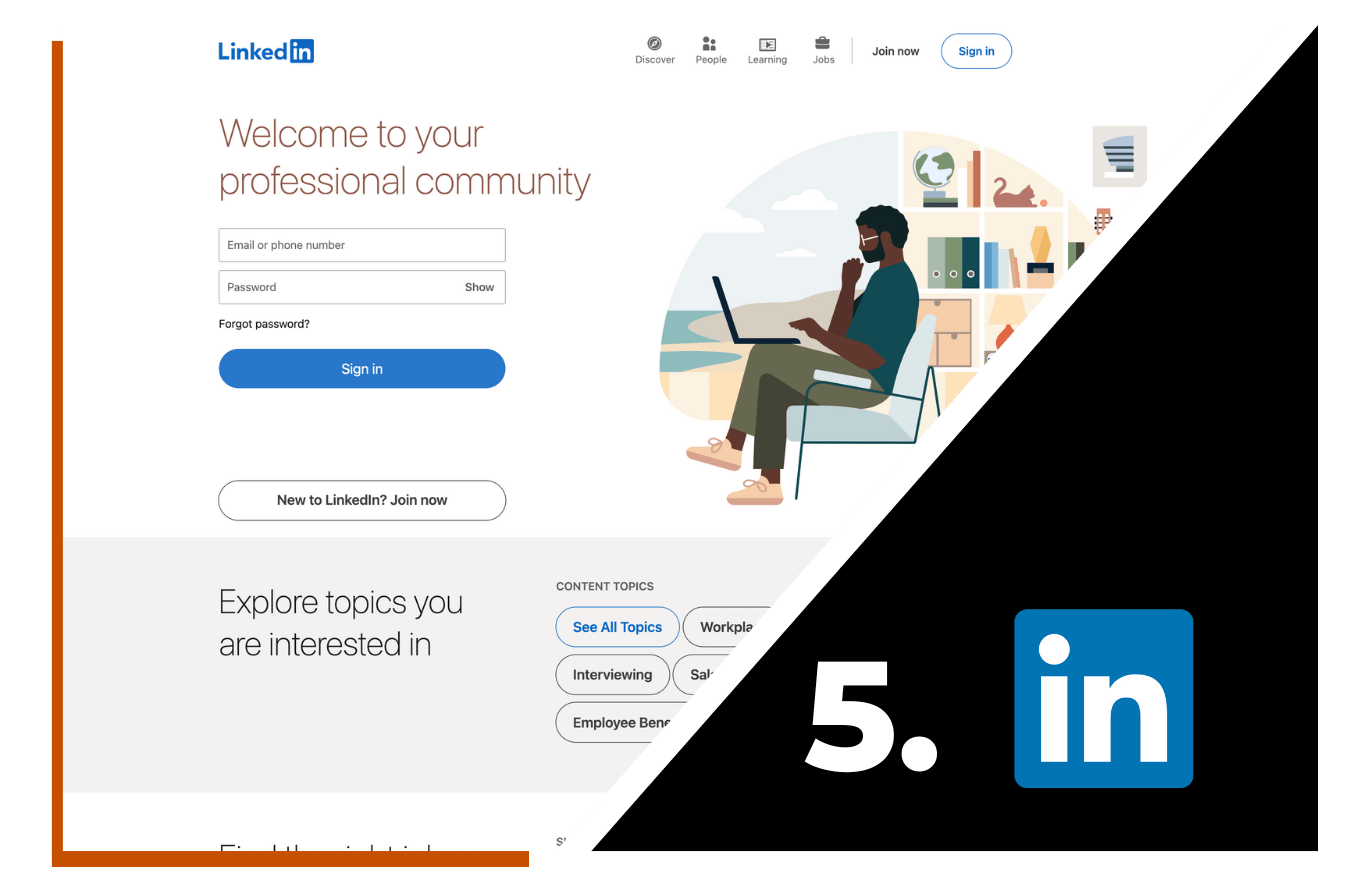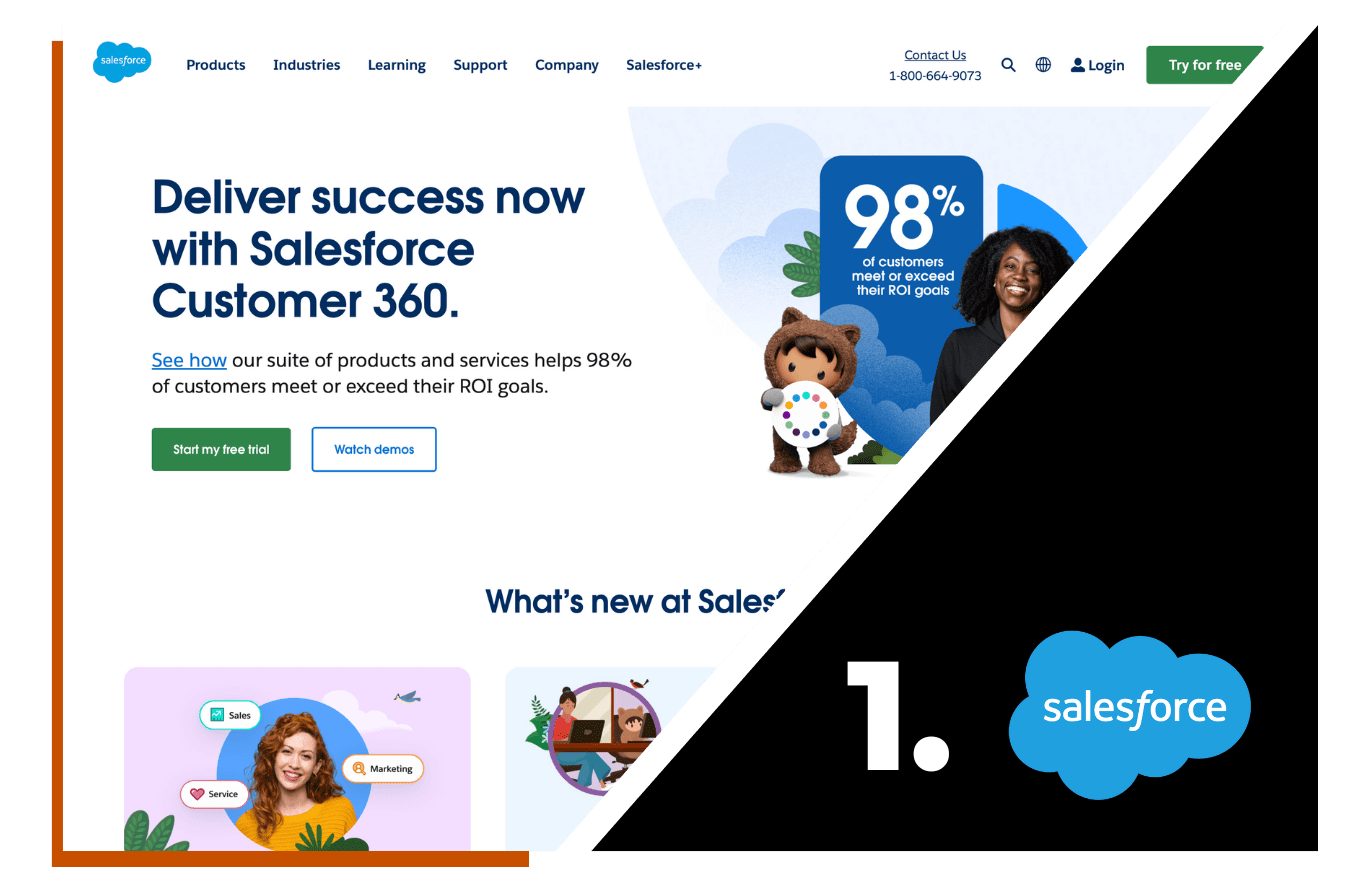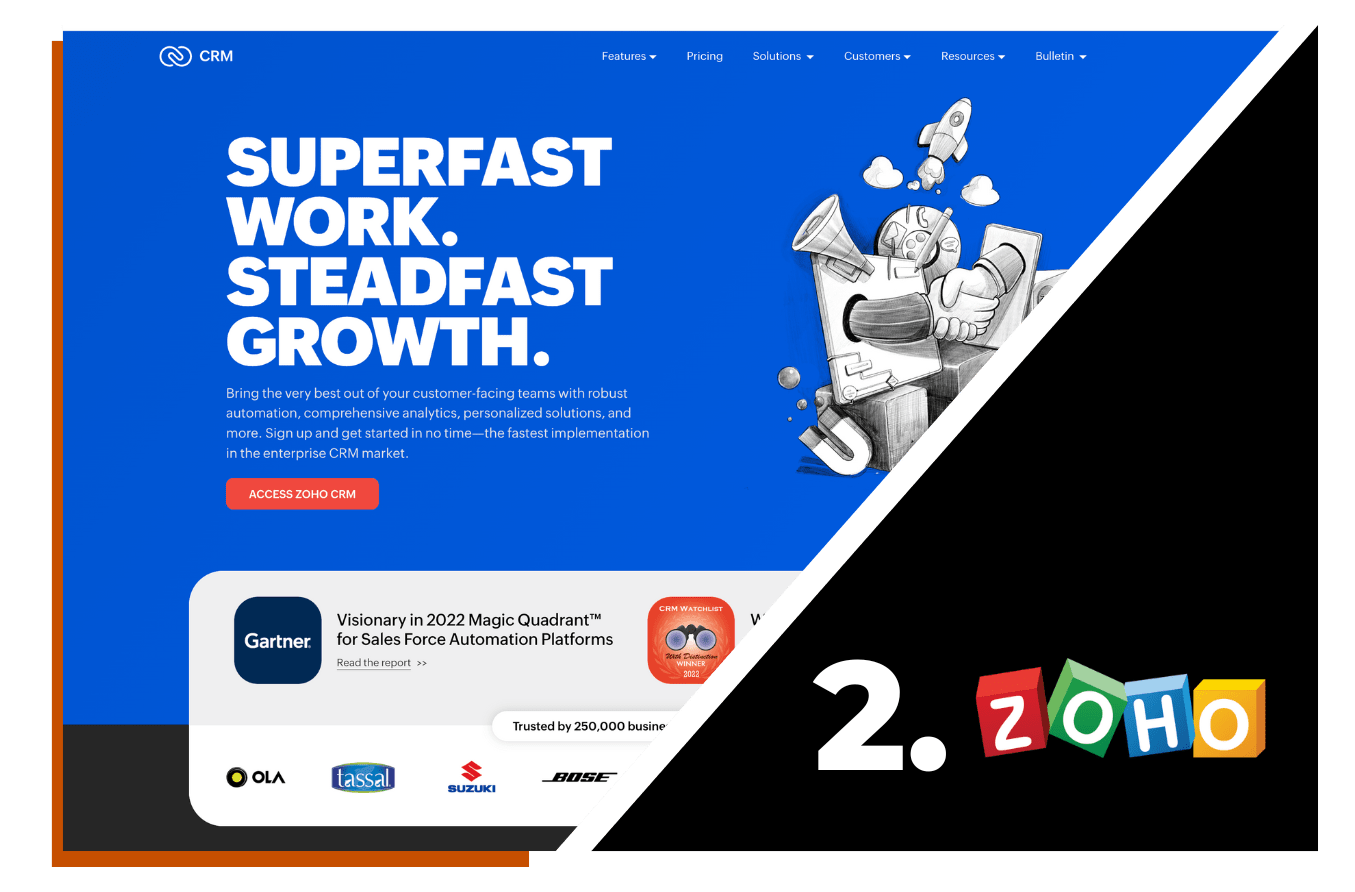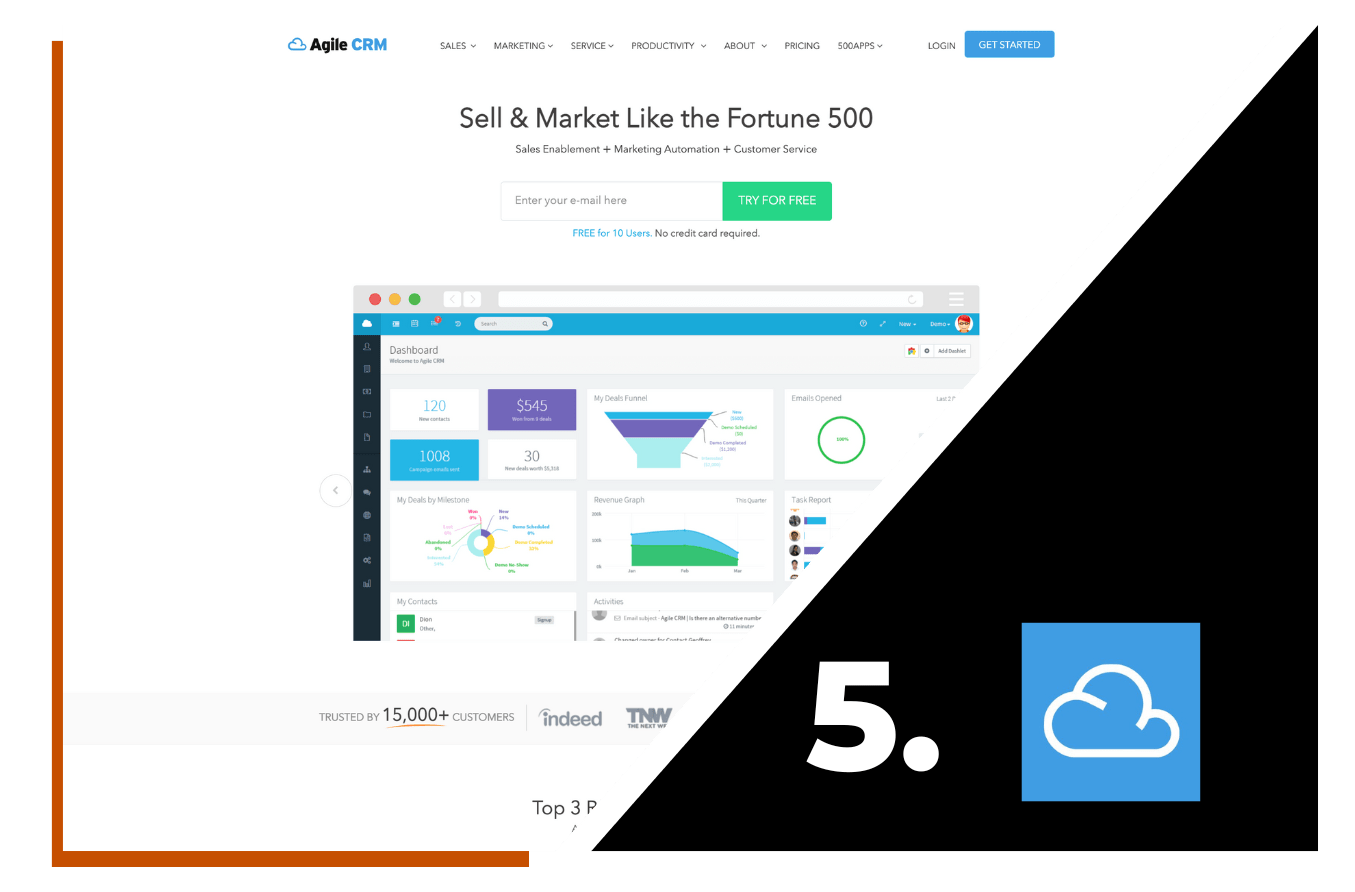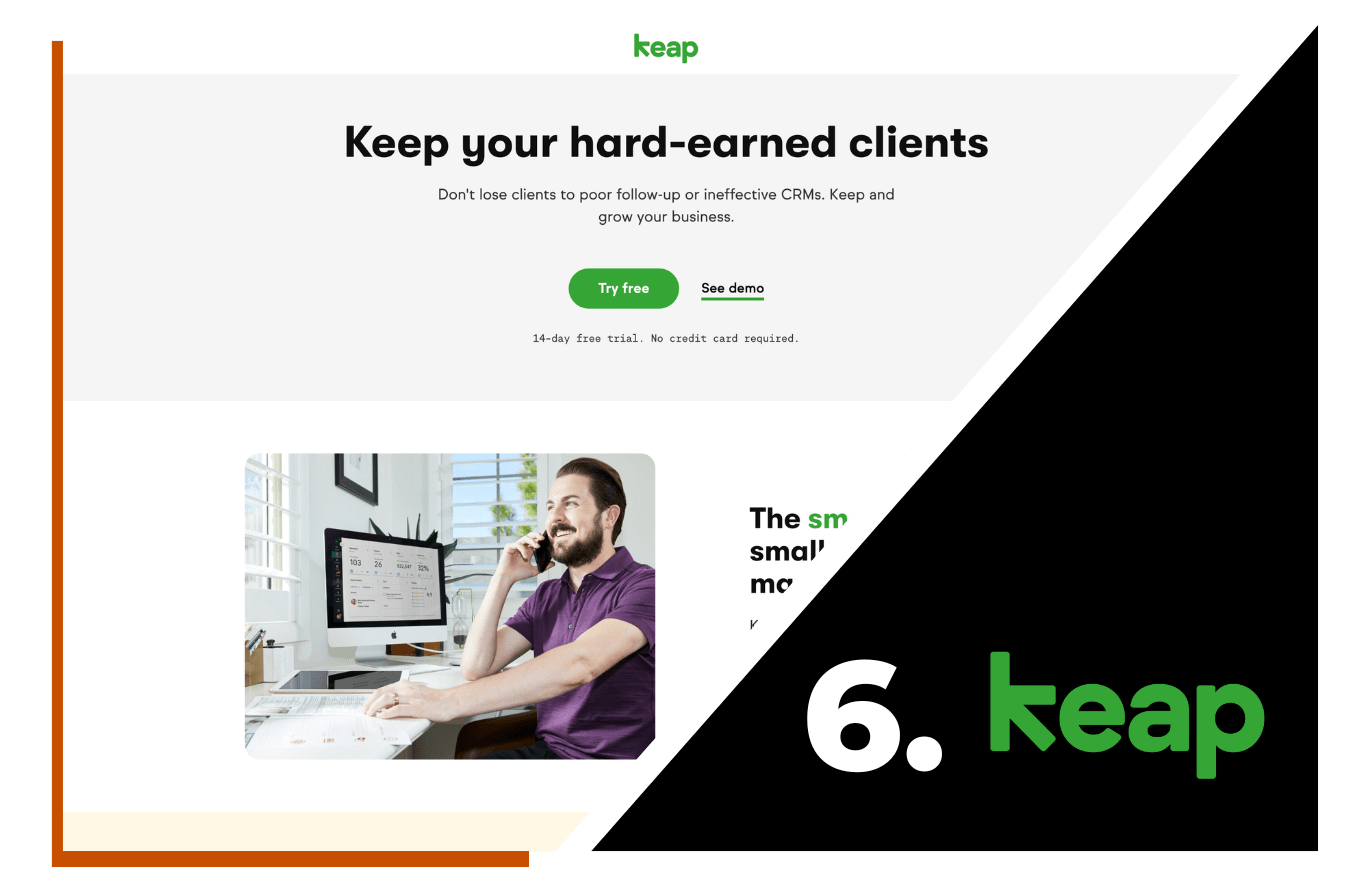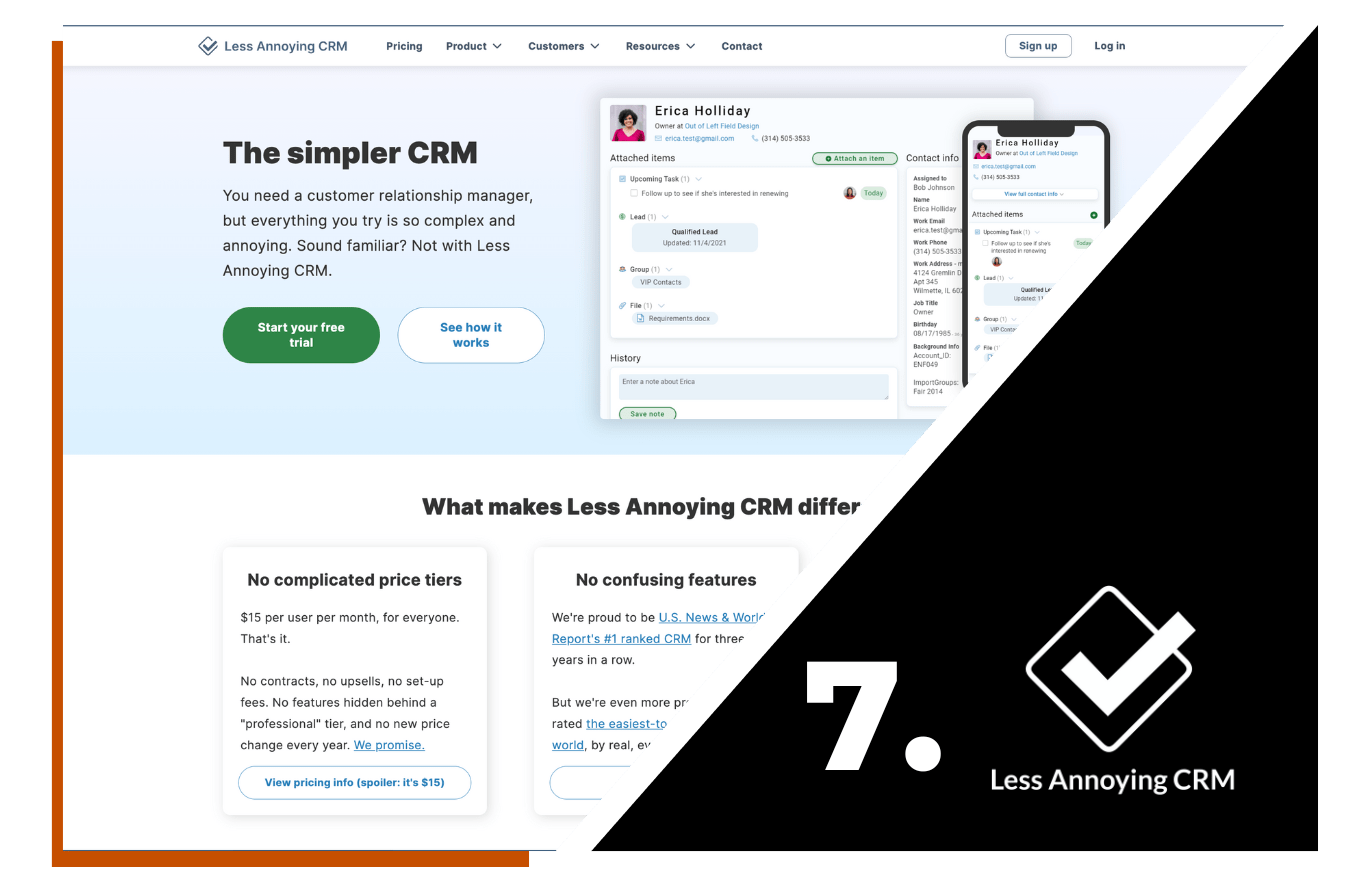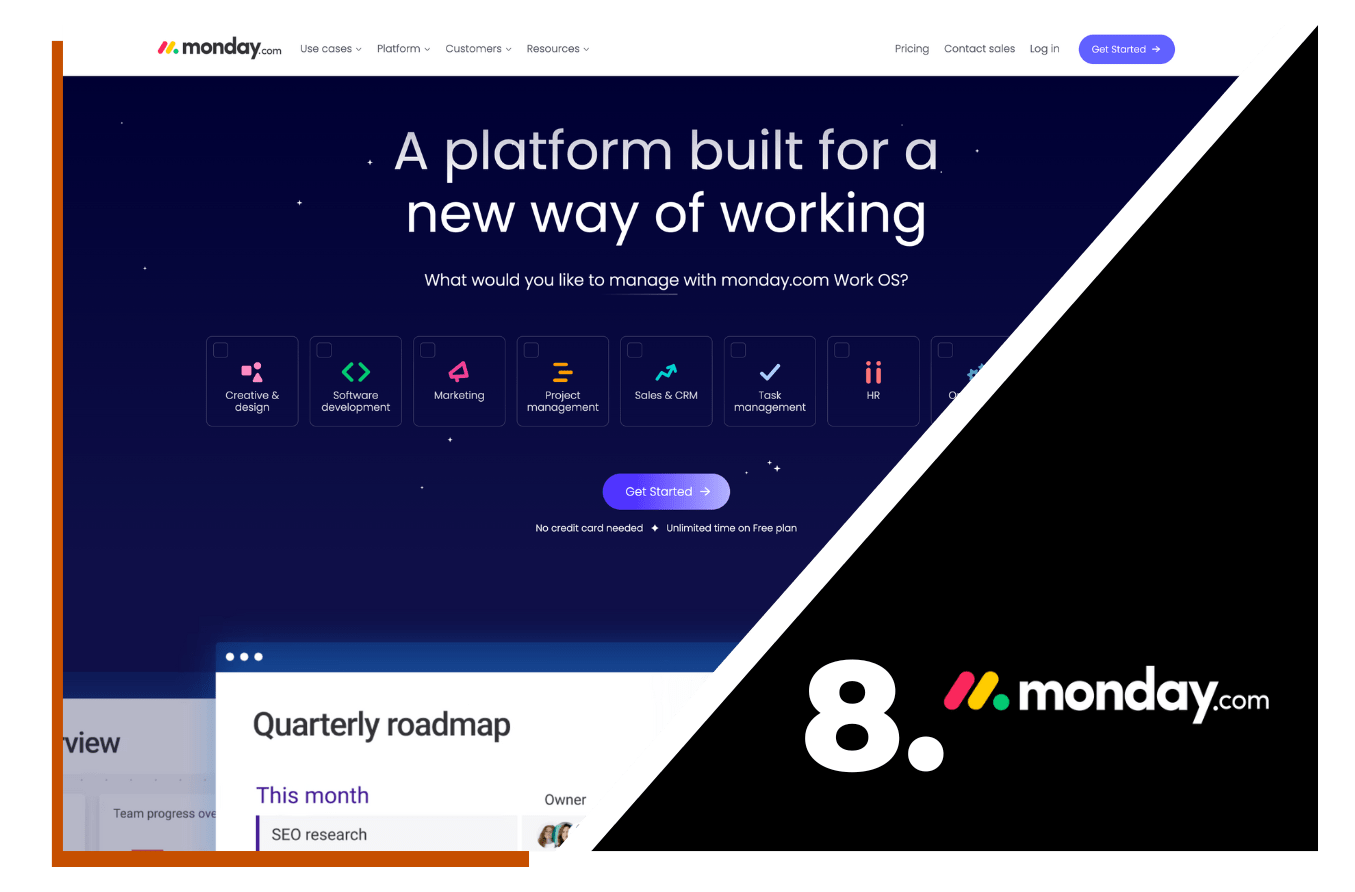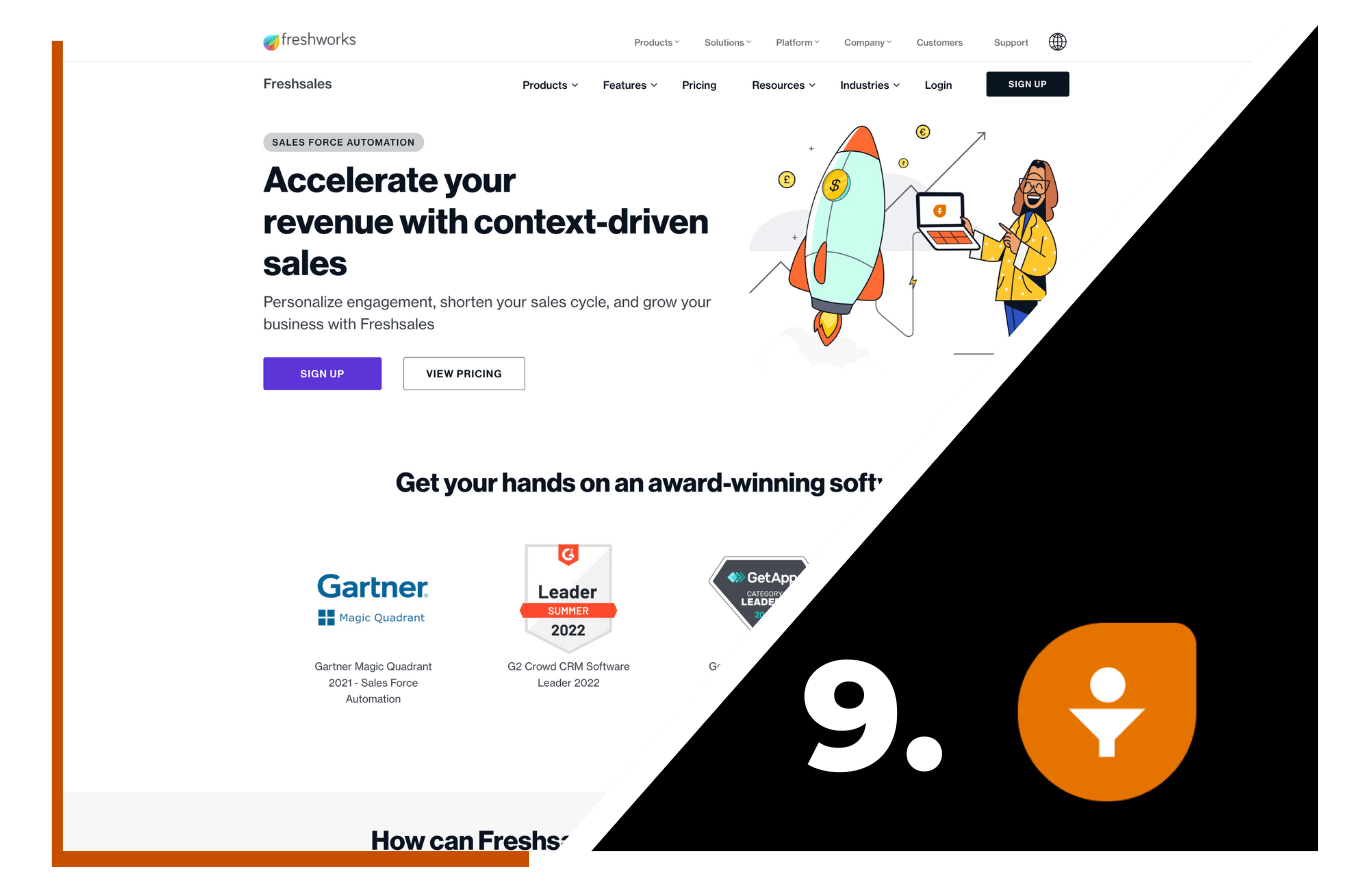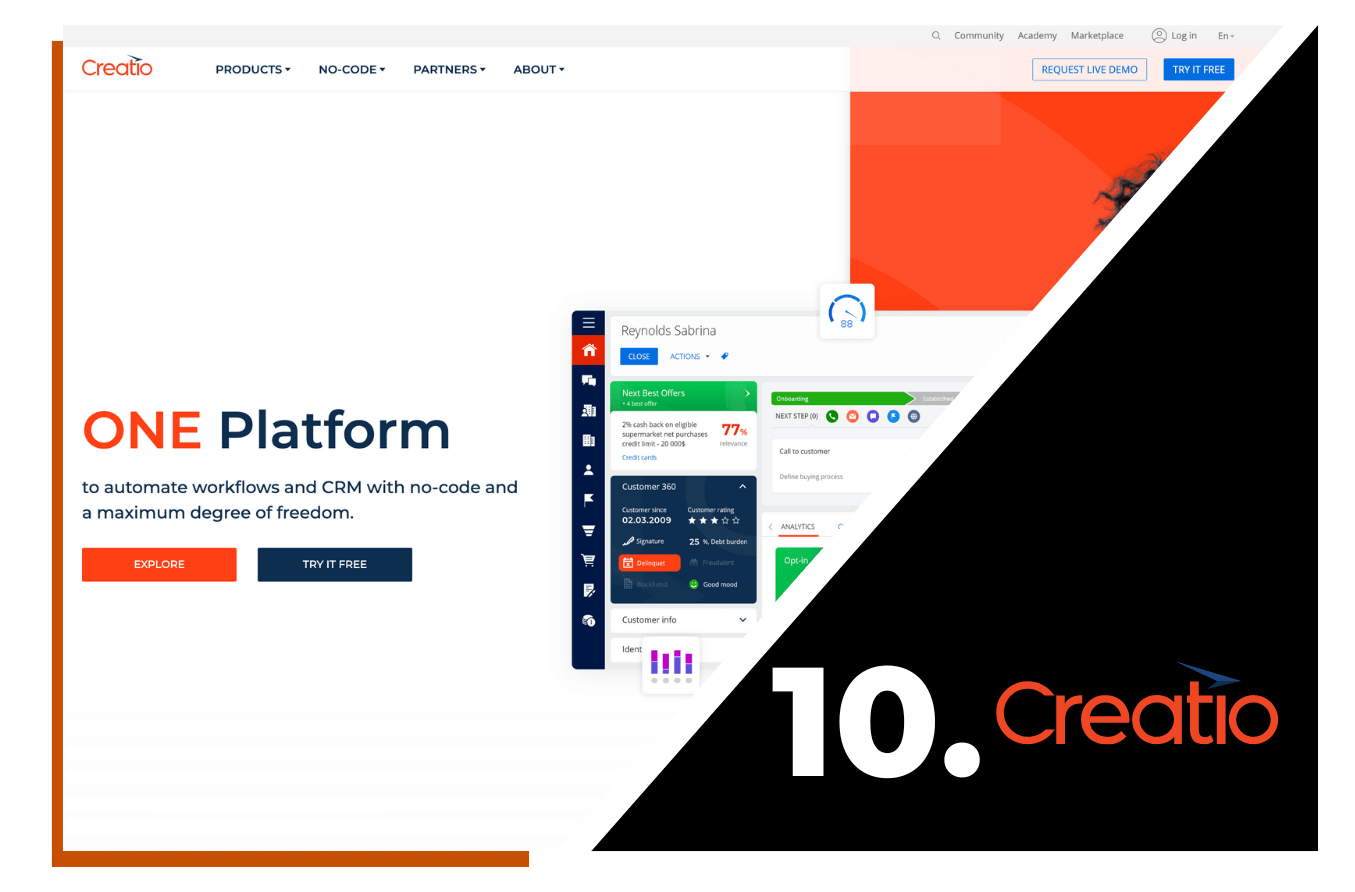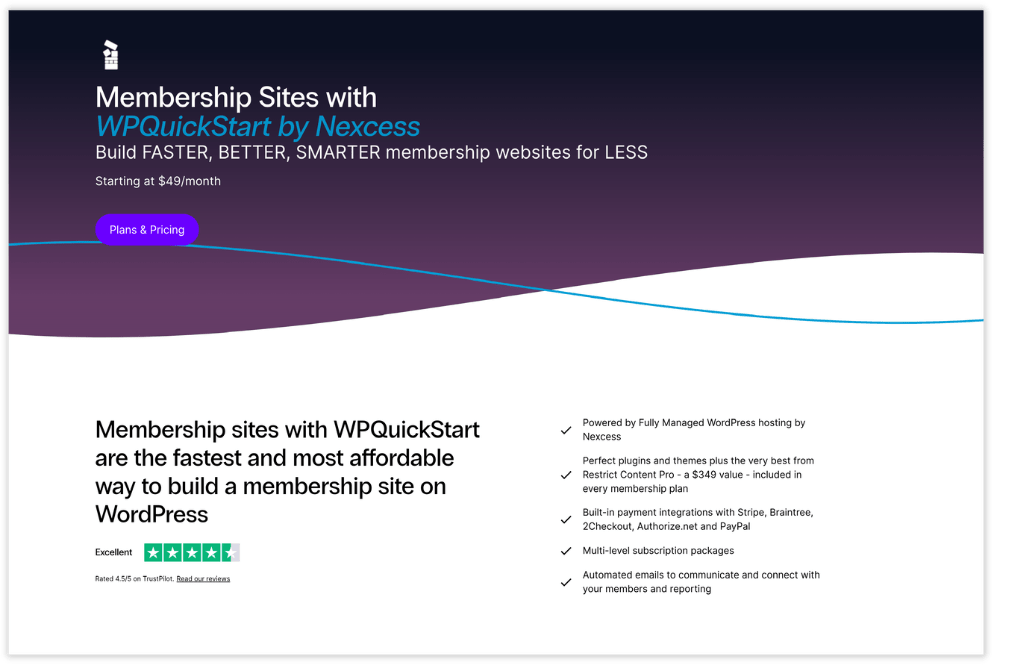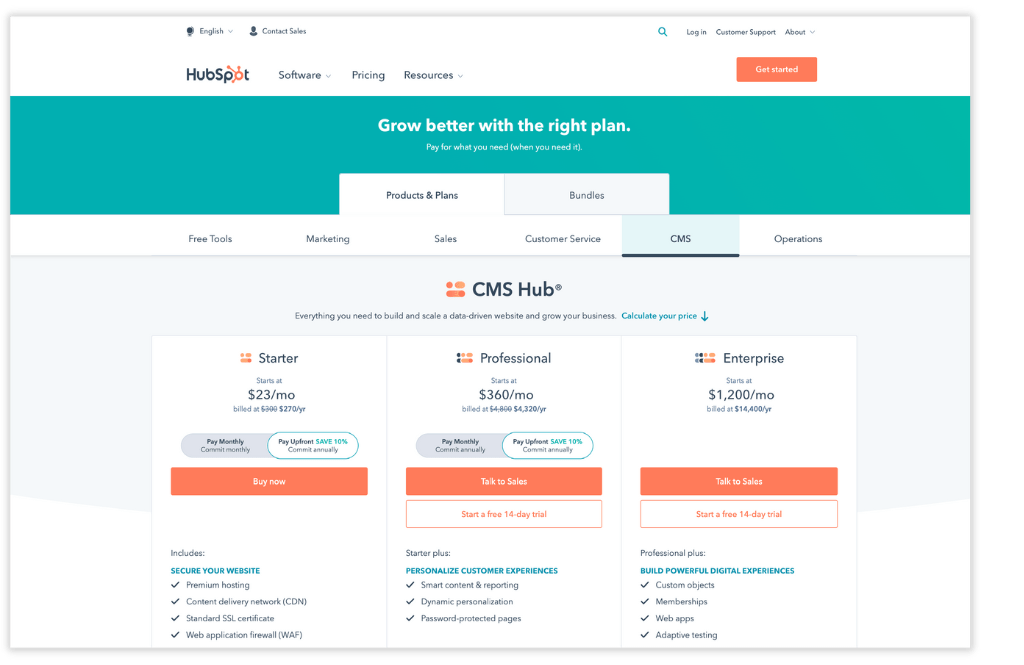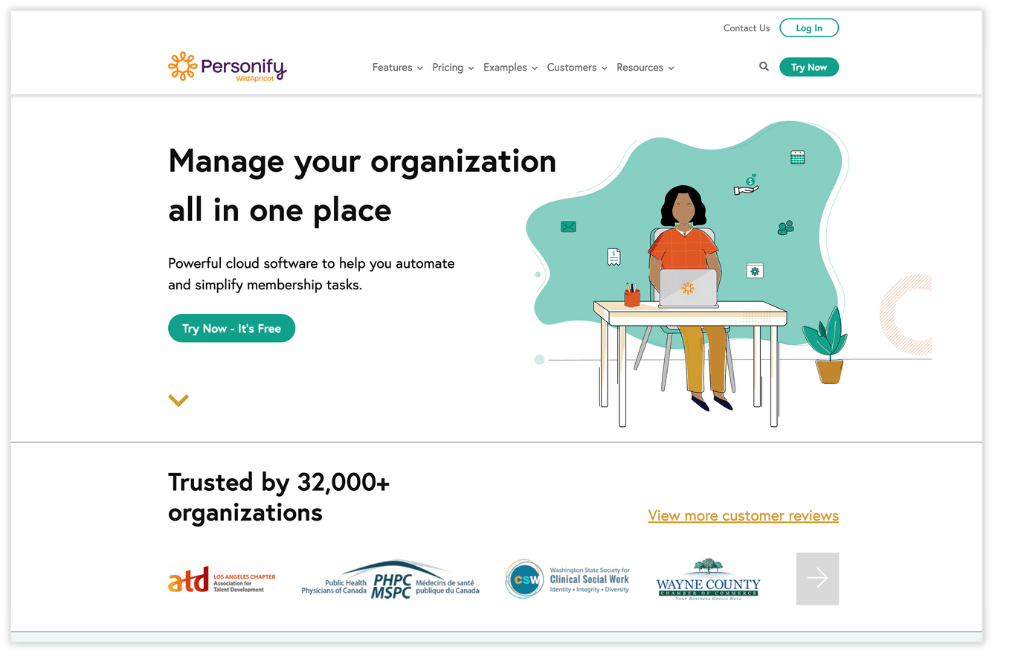What is Digital Engagement?
Event management software for nonprofits [Best of 2023]
- Community
- Marketing
- Measures + Reporting
- and 1 more...

For any nonprofit organization, events are a big deal. Landing somewhere between the lifeblood and litmus test, each one is simultaneously the best chance to promote your mission, network with potential supporters, and raise funds. But as important as they are, running an event management software for a non-profit can be very challenging.
So many things must be skillfully addressed, from promotion and registration to ticketing, day-of communication, seating, and more. That’s why having the right event management software is so important.
Discover how Cause Machine can help you manage events and keep attendees engaged in between.
The right event management software for nonprofits helps ease a painstaking process, getting more people in the door and making the event itself impact attendees. These days, event managers know the right tools can even help raise more money, simply because the event-going experience is so much better. Ultimately, if your business has an all-in-one solution event management software that will let donors know your nonprofit has its act together, it's worthy of support.
Here are 5 things you should look for when choosing event management software:
-
Mobile responsive website design
-
Easy registration and promotional tools
-
Engaging and authoritative day-of communications
-
Highlight speakers and exhibits
-
Convert attendees into community members
- Host virtual events
The best event management software for nonprofits [Top 5]:
1. Wild Apricot
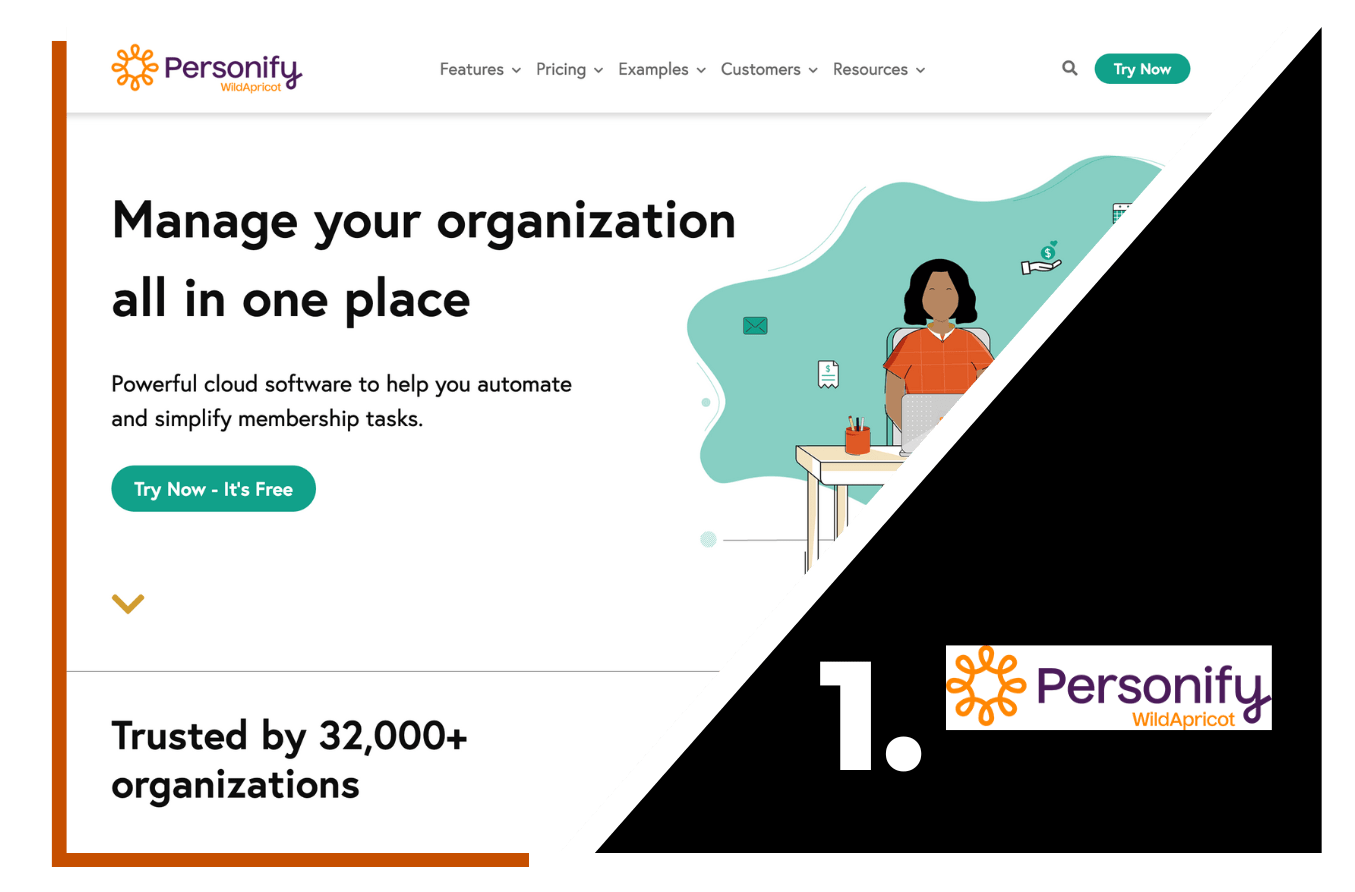
Wild Apricot is an event management platform meant to de-mystify the hosting of a nonprofit event, from website creation to payment processing, email reminders and post-event reporting.
Key Features:
- Free app featuring mobile registration and payments for users
- Fully searchable contact database for managers
- Easy to use website builder
2. Eventbrite
Already a trusted name in the event space, Eventbrite also offers software tailored to nonprofit needs. Along with a free registration app, managers can employ Eventbrite's full suite of promotional tools.
Key Features:
- Easy to use and trusted by both managers and attendees
- Built-in marketing and promotion tools
- Ticket sales on your own site
3. Cvent
Sometimes effective event management comes down to effective time management, and in that case, Cvent can help. This software automates many of things needed to run a successful event, so you can focus elsewhere.
Key Features:
- Automated marketing, registration, and analytics
- No need to be a techno-wizard
- Workflow management
4. Bizzabo
Bizzabo is another useful example of event management software for nonprofits, aimed at impressing attendees in the run up, and thrilling on the day of. But what about after everyone goes home?
Key Features:
- Website builder with smooth ticket selling and registration
- Mobile compatibility with user-friendly feel
- Hybrid events
5. Eventzilla
It’s true that any event can become a monster, but with Eventzilla, managers can minimize the carnage. This full-service software handles everything from ticketing to reserved seating.
Key Features:
- Mobile or print-at-home ticket
- Barcode scanning and registration
- Seemless checkout
Whatever event management software for nonprofits you choose, it’s sure to make your next event run smoother – and help improve results. But for something so essential to nonprofit success, the right platform is key.
Get Started With Cause Machine
Starting with a community engagement strategy is the secret to building a successful platform in the long term. Cause Machine helps customers build the plan of engaging a community well and then begin mapping out the technology to help support that strategy. We’re certain that you’ll find some great resources and powerful tools in Cause Machine to better engage your community. Learn how it can work for you here.
How to Build a Community in Seven (Mostly) Easy Steps
- Community
- Framework
- Guiding People
- and 3 more...

Community drives everything. People need it. As a businessperson or thought leader, it should come as no surprise, then: when you give people community, they become more than just customers/members/students – they become believers.
Most of us understand that, whether it’s a clear-as-day truth or just an intangible feeling we get from our favorite brands. But knowing how to build a community? That’s not something you’re born with.
Are you ready to sprout that initial group from a seedling of an idea? Grow it into a real community. And then monetize it in ways that benefit both users, and entrepreneurs. Find out how.
Obviously, there’s much more to it than one blog post can cover (get in touch here to see what I mean), but we can at least get you started … right now, in fact.
How to Build a Community in 7 Steps.
1. Form an identity
Think about any community you belong to, whether it’s digital or out in the real world. They all exist with the phrase “this is who we are” at the core. Sports fandom, professional associations, and student bodies – they’re all built around identity, and that’s what your community needs, too.
- Start by ask yourself the question, “who are we?”
- Then, find a clear way to fully express the “why” of your mission.
2. Connect with a few early members
The next thing on our “how to build a community” checklist – well we need to put the "community" in community. Time to get some members. That sounds daunting, but don’t overthink it. We’re not talking about numbers in the thousands … or even dozens. Start with people you know, or friends of friends, but make sure they fit that “who are we” question.
- Find a few people who feel like you do, invite them to take part
- These members will help set the tone for your community, so choose carefully
3. Earn the Community's Trust
You’ve got to give your community a purpose, a reason to join and stay – and that is best done through involvement. Interact with your early members, get comfortable with each other and invite them to speak into the mission.
- Start slow, with regular content posting
- Schedule a real life meet up, if possible, or get to know one another online
- Hear your members' thoughts on the mission
4. Encourage Connections
Now you’ve got something going, and it’s time to expand. Once your small community has identity and trust, you can give members ownership in driving growth. Empower them to find new likely members from their own lives, and get those “recruits” involved, too.
- Empower members to spread the word
- Personal connections are the strongest
5. Rewards
I like to think of this as the “gold star phase” of how to build a community. Just like in elementary school, positive reinforcement works wonders in a group environment. Find ways to celebrate your most dedicated and effective members, and that will encourage others to follow suit.
- Give perks to those helping accomplish community goals
- It could be as simple as a newsletter shout out, or actual prizes
6. Never Lose the ‘Why’
As things progress, your community may start to get sidetracked away from the original mission. This is natural, but it’s important to always steer the group back toward its overall goal.
- Remember, communities are built on identity and trust
7. Continuous Growth
If you make it this far, your community should now be nearly self-sufficient. You’ve got a clearly defined mission and an active group of members, who all feel empowered by each other and want to see it succeed.
- Produce content to keep your members involved.
- Look for membership sites that put the control in your hands
Sounds simple enough, yet learning how to build a community is something entire careers are devoted to – like they are here at Cause Machine. This guide can help, but there’s nothing like having a team of experts on your side, each step of the way. Set up a free demo and get your community on the right track today.
Get Started With Cause Machine
Starting with a community engagement strategy is the secret to building a successful platform in the long term. Cause Machine helps customers build the plan of engaging a community well and then begin mapping out the technology to help support that strategy. We’re certain that you’ll find some great resources and powerful tools in Cause Machine to better engage your community. Learn how it can work for you here.
5 Awesome Alternatives to Facebook Groups
- Community
- Framework
- Guiding People
- and 4 more...

Over the years, many have relied on Facebook Groups to launch or grow an online community – and it used to be for a good reason. They were easy to start up and got you connected to millions around the globe, with a clean look and a place-to-be atmosphere. But that was then. Now, alternatives to Facebook groups are on the rise.
These days, more and more are turning away from Facebook Groups, with everything from the lack of monetization tools to scandals in the news driving the shift. If you run an online community, it may be time to consider some alternatives to Facebook Groups – and luckily, there are many options to choose from.
From customizable branding and greater control over what your members see, to positive associations with the platform and the ability to launch courses, there are many reasons to switch. Learn how you can manage groups on a platform you control.
Here are 5 powerful alternatives to Facebook Groups that will help your community thrive.
1. Slack
If you work in an office setting, you might already be familiar with Slack. It’s a business productivity tool best known for its chat function, helping team members stay in touch whether they work in person or remotely. But, its group-building tools are top notch, too.
Key attributes:
- Popular system, easy to learn
- Private communication channels
- Scale with your needs
Drawbacks:
- No monetization
- Not great for project management natively
2. Discord
Likewise, Discord is another growing alternative to Facebook Groups with a great messaging system. You can set up groups and separate conversations into text and voice chat channels, and it’s also available on both mobile devices and web browsers. Plus, it’s pretty user friendly.
Key attributes:
- Easy to set up and great interface
- Free to use
- Live chat rooms
Drawbacks:
- Text and voice chat only, no custom branding
- Limited free features
3. Telegram
If you already have a Facebook Group, but are looking for alternatives to Facebook Groups, Telegram might be a fairly smooth transition. It’s a social media platform that can be used on almost any kind of device, can be monetized, and has a built-in user base. But it has been described as confusing to use.
Key attributes:
- Social-media based – easy transition from Facebook Groups
- Can be monetized
- Large groups
Drawbacks:
- Confusing to use and requires frequent optimization
- Security
4. Kajabi
Kajabi is a community builder well suited to hosting online courses, if that’s your thing. You can also create custom branding, making it one of the standout alternatives to Facebook Groups – but all that power comes with a literal price. Plus, it’s more difficult to set up.
Key attributes:
- Ideal for online courses
- Customized branding
- Professional website
Drawbacks:
- Can be costly to run, and tough to learn
- Not great for physical product sales
5. LinkedIn
Most people know and trust LinkedIn as a social network tool for professionals and job seekers, but few realize it also features a Group function similar to Facebook Groups. It’s fairly basic but easy to set up, and comes with big time community-growth potential.
Key attributes:
- Trusted by more than 800 million users in 200 countries
- Good ease of use and sharing functions
- Large groups, easy to manage and communicate with members
Drawbacks:
- No monetization
- Can be costly to access full feature sets
All of these alternatives to Facebook Groups offer ways to create a unique experience on an alternative platform, and each one has its own area of strength. But if you’re looking for the total package – ease of use, custom branding, the ability to monetize or host online courses, and control over what’s allowed and what’s not in your own group, look no further than Cause Machine. Our platform is purpose-built to grow impact-making online communities; schedule your free demo today.
Get Started With Cause Machine
Starting with a community engagement strategy is the secret to building a successful platform in the long term. Cause Machine helps customers build the plan of engaging a community well and then begin mapping out the technology to help support that strategy. We’re certain that you’ll find some great resources and powerful tools in Cause Machine to better engage your community. Learn how it can work for you here.
CRM Software for Small Business - Top 10 Solutions (2023)
- Framework
- Marketing
- Measures + Reporting
- and 2 more...

Whether you’re just starting out or already a crafty veteran, the proper CRM software for small business is essential. CRM stands for Customer Relationship Management, and when implemented correctly, it can supercharge sales, drive exponential growth and let you provide incredible customer experiences.
Sounds too good to be true, right? Well, not necessarily.
With the right CRM software for small business, you can create a central hub of customer information that allows your team’s different departments to optimize their effort. CRMs can track sales, quickly organize analysis and encourage collaboration, getting everyone on the same page and putting all the elements of a successful business in one place.
In an increasingly data-driven world, this is a critical piece of the small-business puzzle, with the best options aiming for clarity – letting you spend less time cobbling insights together and more time engaging your community. But, the CRM landscape is large, and with so many options, getting started can feel daunting. Even deciding which type of CRM software is right for you may not be easy.
There are 3 types of CRM software for small business:
Collaborative – To help teams within your company work together more seamlessly.
Operational – Automated, tactical solutions that make your customer experience better.
Analytical – Providing insight into customer behavior, helping you steer toward greater results.
With those in mind, we’ve broken down the top 10 CRM software solutions for small businesses.
1. Salesforce
Salesforce is an all-in-one CRM with a sales focus, helping manage contacts, leads and more into an interactive dashboard. The result is a big-picture view of your business, and you can add features as you grow.
Key Features:
- Cloud-based platform with mobile app
- Scales with your business
- Lead management
2. Zoho CRM
Zoho CRM is a popular choice for small startups looking to keep expenses down, because its free plan allows up to three users. You can create sales workflows and keep track of customers, and switch to a paid version for more features.
Key Features:
- Free option for three users (Good for those just starting out)
- Add-on apps to integrate marketing, inventory and accounting (paid version only)
- Workflow automation
3. Zendesk Sell
For small businesses relying heavily on customer support, Zendesk Sell funnels all customer interactions into a single interface, tracking leads and keeping your team informed. It even allows calls to be recorded, helping your help desk be its best.
Key Features:
- High performance help desk features
- Call recording
- Sales triggers
4. Insightly
Insightly works best for small businesses with project-management needs. If you need to track a project from inception through implementation, delivery and review, this CRM can help keep things running efficiently.
Key Features:
- Chart-view tracking of project workflow
- Easily import date from other apps
- Mass Email Contacts with MailChimp Integration
5. Agile CRM
Like its name suggests, Agile is a CRM for small business which excels at being versatile – namely by adding top-notch marketing features. It’s ideal for shops where sales and marketing team members work closely together.
Key Features:
- Streamlined sales and contact tools
- Drag and drop marketing campaign builder
- Project management tools
6. Keap
Keap is another CRM which combines sales and marketing prowess, where leads can be organized, tracked and turned into sales. Plus, it offers expert instruction to get the most of the platform.
Key Features:
- Automated lead capture and organization
- Expert coaching and support
- Great email marketing features
7. Less Annoying CRM
Knowing that complexity is a small-business turn off, Less Annoying CRM is exactly what it claims to be. It lets you manage your contacts, calendar, and more without getting lost in the tech-feature weeds.
Key Features:
- Built for ease of use, less complexity.
- Straight forward, to-the-point feature set.
- Relationship management
8. monday.com
If you’ve got a fast-moving team who need to be in lockstep, monday.com could be your ideal CRM for small business. Those familiar with Kanban will find its visual organizer especially easy to use.
Key Features:
- Kanban-style organizer boards
- Free option with robust features
- Dynamic sales pipelines
9. Freshsales
For many small businesses, finding and developing leads is a key concern, and Freshsales is built to make that easier. Automatically capturing and tracking potential customers is the beginning of rising revenues.
Key Features:
- Built-in lead generation
- Advanced analytics
- Make calls & send emails
10. Creatio
Creatio can take a complicated, multi-step process and make it (relatively) simple, by automating the sales cycle, marketing approvals and more. And best of all, you don’t need to be a code wizard.
Key Features:
- “Process library” of pre-built workflows
- Intuitive customer record keeping
- Automated marketing campaigns
Remember, with the right CRM software for small business; you can take your customer experience to the next level – along with your sales, revenue, and more. As long as you're in a system that WORKS for your business!
So, which CRM solution is best for you?
Ask these 3 questions about your business needs:
1. What are we trying to achieve? (Manage Customer Relationships, Leads, Audience Segmentation)
2. What features are needed to achieve our goals? (Email sender, automation capabilities, etc.)
3. What is our budget?
When comparing platforms, look for those with numerous positive reviews and a good track record. If you're on a budget, shoot for the middle of the market. You'll find a reliable platform that may have some feature limitations. But, if you need a CRM as dynamic as a fighter jet, then there's a solution for your organization out there!
Cause Machine Solutions
One of the most significant pieces of what sets Cause Machine apart from other technology platforms is where we start… with a community engagement strategy. We begin all of our work on the foundation of engaging a community well and then begin mapping out the technology to help support that strategy. We’re certain that you’ll find some great resources and powerful tools in Cause Machine to better engage your community as well. Learn how it can work for you here.
3 Membership Site Tools to Inspire Your Approach
- Community
- Content Strategy
- Innovation
- and 3 more...

So you’ve built a thriving community around a bold cause or brilliant product. Great work! But you’re not done yet.
As your project scales up, one of the most powerful tools you can implement is a membership site, turning “users” into members, driving engagement to your cause… and even monetizing your work.
With the creator economy growing, all sorts of businesses use membership sites – which is really just website that features some sort of “gate,” beyond which only members can pass.
Artists and influencers, nonprofit organizations, social clubs, associations, even retail businesses use these since they all need to present content that only members have access to. That could be special sales and exclusive products, digital classes, or even just a newsletter, and these memberships don’t even have to be paid – they could just involve opting in. But the point is this: Being a member comes with special privileges… and added consumer value.
From your perspective, this added value is the key. It can lead to more revenue for your business, repeat visitors to your site, longer session times, and greater sales numbers – and plus, you could even add a revenue stream if the memberships are paid. But like anything, there are different methods to building a great membership site for your community, and different strengths to each approach.
3 popular membership site approaches:
1. WPQuickStart
WPQuickStart for Membership Sites is a plug-in service designed especially for WordPress – the website builder used by almost half of all websites worldwide. If you already have a website, and it’s running on WordPress, this offers a way to add membership functionality.
Key Features
- Fast and easy set-up
- Multi-level subscription packages
- Built-in tools for payment, marketing, and analytics
- WordPress Security
2. CMS Hub from Hubspot
On the other hand, creating a membership site using CMS Hub from Hubspot can help you create a customized experience. More than a plug-in that works with your WordPress website, this standalone content management system is fully hosted by Hubspot (and fully integrated with its marketing, sales, and service tools). The possibilities are endless. You can create multiple membership tiers, with unique perks included in each. But the downside is higher cost – and the fact that one-of-a-kind creations take time and expertise.
Key Features
- Hubspot hosting and systems integration
- Full design flexibility
- No plug-ins necessary
- Personalize membership experience
3. WildApricot
Creating a connected membership site usually comes down to whether or not the platform can truly meet your needs. Another solution that has membership capability is WildApricot. WildApricot has a variety of ways to build and run your community. One is a built-in member database that allows you to manage how members interact with one another, share exclusive member-only content and more. You can create multiple tiers of membership and encourage users to join up with membership applications. WildApricot is a solid option for launching a membership site.
Key Features
- Member database
- Event management
- Mobile app
- Online store
Transitioning from casual users into highly-engaged members is crucial to growth and monetization, and so is using the right platform to do it. Ideally, you’d keep everything from website building to e-learning and membership controls in one place (with a little marketing prowess and analytics thrown in), so you don’t have to piece your digital footprint together.
Get Started With Cause Machine
Starting with a community engagement strategy is the secret to building a successful platform in the long term. Cause Machine helps customers build the plan of engaging a community well and then begin mapping out the technology to help support that strategy. We’re certain that you’ll find some great resources and powerful tools in Cause Machine to better engage your community. Learn how it can work for you here.